
Your board’s description helps Pinterest and users better understand what your board is about, why they should pay attention to your pins, and what they’ll find on your board. It also gives context to the Pinterest algorithm about what your pins are about, the common themes, and why the algorithm should show them to other users in their home feeds and in search.
Adding a board description isn’t very difficult but getting it right can take a bit of time. It’s important to have optimized descriptions as part of your overall Pinterest profile optimization strategy as incomplete boards could potentially harm your Pinterest SEO.
How to Add a Pinterest Board Description
It’s not obvious how to get to the more advanced settings for a Pinterest board, including your board’s description. When you create a new board, adding a board description is a hidden option. If you want to add a description to your board, you need to follow these steps:
- Click your Profile Photo.
- Click boards to go to your board list.
- Click on the board you want to edit.
- Click the three dots and click Edit.
- You’ll get to the advanced board settings, which includes a full list of options.
Included in these advanced settings is where you can add a description for your Pinterest board, as well as your board category and other relevant settings.
Easy Pinterest Board Description Template
The easiest way to write a Pinterest board description is to use a template that you can reuse across your boards:
[What content is featured on the board] + [The problem the content will solve] + [Who the content is for]
Let’s break it down!
- What content is featured on the board: This is where you write what the board is about, like “social media”, “high ticket consulting”, or “leadership quotes”. You want to be sure to include your most important keywords here that get the most search volume from your research. You don’t need to go crazy with keywords! You just want to include 1-2 at most.
- The problem the content will solve: In your audience research, you’ve learned about your audience’s pain points and problems they want to solve as part of your board idea research, so be sure to make it clear what they’ll get out of your board. Give them a reason to follow!
- Who the content is for: This is where you include who will find this board useful, like “life coaches”, “moms”, or “business owners”
Your descriptions don’t have to be very long—and shorter is often more effective! When it comes to optimizing your entire account for Pinterest SEO, you want to make sure that you have good keywording and it’s relevant to your overall account.
Examples of Great Pinterest Board Descriptions
Learning how to write good descriptions is always easier with examples! Here’s a few board description examples using the above technique:
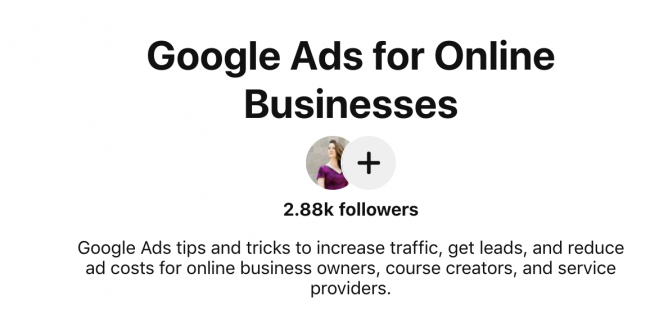
In this board description example, I used the keywords at the front, followed by what my audience’s goals are for this topic, and finished up with the audience this board is for. Very simple & straightforward!
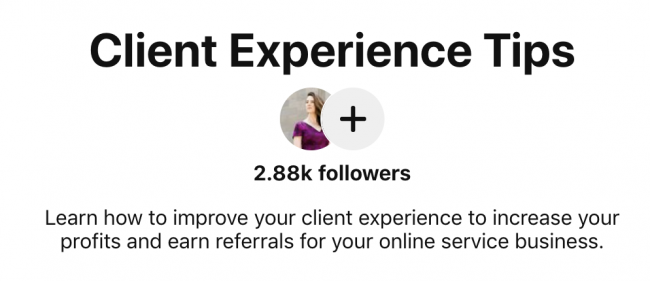
This example of a board description is a bit more tricky because there are not clear cut keywords to use that aren’t very granular (like “Client Welcome Packet”). Since the board covers more than just one topic in client experience, I used the more general keyword I discovered rather than something more granular. I also changed up the format slightly to make it more engaging!

Finally, this example is something more out of the box but still fits the board description template I shared above. I used the main keywords at the front combined with the goals my audience has for using social media. I used a second sentence to include some more keywords followed by what kind of audience I’m targeting. Instead of saying it’s for bloggers, I talked to my audience from their perspective but still got at the point of including who the audience is in my board description. (Don't forget to optimize your board titles too.)
Pinterest Description Best Practices
When writing your board descriptions, you want to steer clear of two things: hashtags and keyword stuffing.
Should you include hashtags in pinterest board descriptions? Nope! As of when I’m writing this post, Pinterest doesn’t make hashtags clickable on board titles, board descriptions, profile names, or profile bios. Hashtags are really only intended to be used on pins so don’t worry about incorporating them into other areas on your account.
You’ll also want to avoid keyword stuffing, or just copying and pasting a list of keywords to your board description. Pinterest recommends using full sentences and avoiding keyword stuffing, which may hurt your Pinterest SEO!
Need Help with Board Descriptions?
Implementing Pinterest description best practices can be time consuming, especially when you’ll also need to make sure you have appropriate pin descriptions as well as board descriptions. Need help streamlining your Pinterest marketing? Learn more about my Pinterest management services and how I can help you make Pinterest more effective easily.

