
But Pinterest boards can be a huge source of frustration for business owners, especially if they’ve had a personal account they’ve turned into a business account. I’m sharing my best tips for your business board ideas and best practices for your Pinterest boards so you can conquer Pinterest and grow your business.
Want to skip to the fast track of Pinterest success? Hand off your Pinterest management to an expert! I was one of the first 15 in a pilot program of Business Experts for Pinterest in 2015 and have helped business owners succeed on Pinterest.
What Are Pinterest Boards?
A board in Pinterest is where you save pins, much like an idea board or bulletin board, of what you find on the internet and save to Pinterest or repin. You can organize your ideas by creating different boards and a destination to explore your interests.
As a business owner, you want to create boards that help distribute your content as well as act as a curated way for your audience to explore ideas and topics involved in your business. Your boards should help your audience learn, explore, plan, and make purchase decisions.
When a pin is added to a board, that pin can appear in someone’s home feed based on the Pinterest algorithm or can be discoverable in Pinterest search. Part of how the Pinterest algorithm works takes into account the original board as well as boards where pins are repinned.
In other words, getting your boards right is a big factor in your success on Pinterest!
Much like how people use Google for different kinds of searches, Pinterest users explore boards in four different ways:
- For discovery & inspiration
- For planning new projects
- For decision making
- For finding the right products & services
Your business boards need to help your audience achieve their different goals and provide a way for them to engage with your brand.
How many boards can you have on Pinterest? You can have up to 2,000 boards and 200,000 pins, according to Pinterest’s limits. But should you? Nope!
I’ve found that the sweet spot depends on your topics & niche more than anything. Some people need around 50 boards, some people need far less, even as few as 5 boards! It all depends on how you keep content on your boards as relevant as possible to your audience and what they want to discover when searching for a specific topic.
How Do I Find My Boards on Pinterest?
If you have a Pinterest business account, it can be a bit confusing to find where are boards on Pinterest.
To find your boards on desktop:
- Go to Pinterest.com.
- Click your Profile Photo in the upper right corner.
- Click Boards under your profile description.
To get to boards on mobile:
- Open the Pinterest App.
- Click your Profile Photo in the bottom right corner.
- Click Boards under your profile. Sometimes you may need to swipe right until you see it listed.
You’ll find all of your boards listed, including group boards and private boards your account has access to!
How to Create a Board on Pinterest
To get started on Pinterest, you’ll need to set up and optimize your profile first. The next step is to create your boards and get started pinning!
To create a new Pinterest board, go to your Board List and click the + button on either desktop or the mobile app. On desktop, you’ll also need to click that you want to create a board to get started.
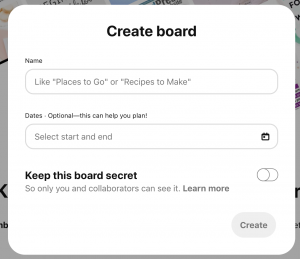
On the next screen, you’ll see the basic Board creation options. You can name your board here, add members to create a group board, and make it a secret or private board so only you and other members can see it.
I like to set my boards to “Keep Board Secret” when I start a new board for my account or clients until it has at least 20-30 pins on it. Blank boards can make your profile look incomplete so it’s a great way to start a board without worrying about how it makes your profile look at first!
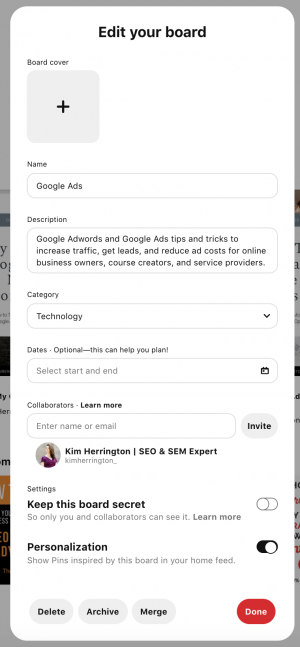
Once you create your Pinterest board, you’ll want to go adjust some more settings that can only be changed once the board is created. It’s another great reason why you should keep boards secret until you’re ready to show them off and take advantage of the Pinterest algorithm. Go to your board you’ve just created on your board list and open it.
On your board, click the three dots on the right on desktop or at the top of your screen on the mobile app. You’ll then find all the hidden Board options on Pinterest, including:
- Board Cover
- Board Name
- Board Description
- Category/Topic
- Dates
- Collaborators
- Secret/Private setting
- Board Merging
- Board Archiving
- Board Deletion
You’ll want to edit these settings to make your board as optimized as possible, including Pinterest keywords in your name and description and setting a board cover and board category. Also keep in mind that Pinterest uses your pin descriptions and board content to understand your board so it’s not only these settings that matter.
Before you jump right into making Pinterest boards, you’ll want to create a board strategy. Why? Because once you create a board, you really don’t want to delete it! You can lose followers by deleting a board if it builds up a following, which can hurt your Pinterest SEO and traffic.
Creating a Pinterest Board Strategy
If you want to take advantage of Pinterest to drive traffic to your website, gain clients, and grow your business, you’ll need to develop a full Pinterest strategy.
You can get started by taking care of your Pinterest board strategy first with these guides:
- How to find board ideas
- How to choose the right board name
- How to write a great board description
- How to choose the right board category
- How to create board covers
- How to organize boards
- How to clean up or delete boards
- How to create featured boards
Daunting tasks? That’s okay! You can always decide that Pinterest isn’t your thing and you’d rather hand off your Pinterest marketing to me and my team.

