
There’s no doubt about it—Pinterest for business can be a powerhouse of traffic and new customers. In fact, I’d venture to say that Pinterest can be the most powerful search engine for your blog’s growth after Google! There’s a number of reasons behind why I believe in Pinterest marketing, ranging from increased traffic to great SEO benefits for your blog.
But figuring out how to best use Pinterest isn’t always the easiest for business owners. Pinterest categories are one of those things businesses are most confused about. What category should you choose for your boards? Does it even really matter?
I’m covering everything you need to know about Pinterest categories to help you get more traffic to your website and Pinterest tips for board success.
Don’t even want to think about categories and want to hand off your Pinterest management to a professional? Learn more about my Pinterest services.
What is a Pinterest Category?
Categories on Pinterest are a way Pinterest organizes interests on their platform to help users better discover what they want to explore. You can see the full Pinterest categories list but you’ll notice that it’s pretty small!
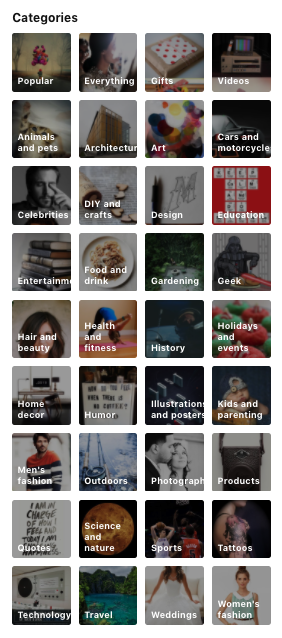
A category on Pinterest is an advanced setting you can edit after you’ve created a new board. It’s hidden in the same area as where you can add a board description. If you edit these settings, Pinterest will force you to select a category for your board.
Pinterest uses categories to figure out what content is similar based on user feedback. But times have changed—and categories are much more granular than what you see on the list!
What is a Pinterest Interest?
Pinterest started off with major categories, like Women’s Fashion, and then found that people wanted to discover more granular information in each category. Pinterest now knows that there’s smaller subcategories, called Interests, that are far more relevant to users.
For example, in the “Women’s Fashion” category, there’s an Interest of “Women's jewelry and accessories” that is a broad Interest of everything jewelry and accessory related. And even more granular than that, you can find interests for even tighter content topics, like “silver jewelry.” Interests are also part of how the Pinterest algorithm determines what content you’ll see on your home feed!
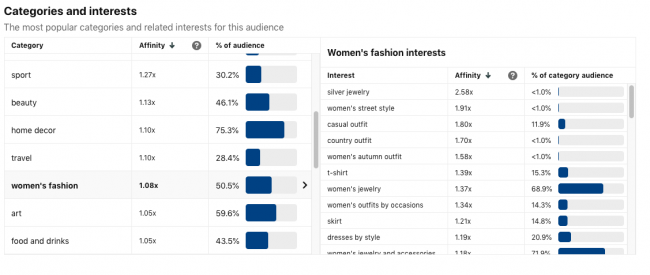
Pinterest doesn’t show all of these Interests in Audience Insights for their total audience but you can identify tighter, more granular Interests your audience cares about. For instance, my audience cares about and engages with content in the “Education” category related to the Interest of “Professional Development”.
One of my favorite tips and tricks is to use Audience Insights to help you determine new board ideas and new blog posts to create so your content goes even further on Pinterest.
Do Categories Matter on Pinterest?
Trying to navigate Pinterest used to be a serious nightmare if you were trying to find something specific, rather than just browsing. Pinterest first started adding categories for boards in 2010 to make searching for boards and pins easier.
The original idea was that categories made it easier to find what you wanted to see on Pinterest, well before their search function was as advanced as it is today. Today, categories don’t hold as much importance as the content of the pin, where it comes from, and how pinners interact with it when it comes to the Pinterest algorithm.
Today Pinterest’s search feature is smart. Like really, really smart. Today, Pinterest gives Google a run for their money as the leading visual search platform because of how their algorithm works to focus on visual ideas and topics instead of keywords (which is a key to successful keyword research on Pinterest).
Categories are still useful on Pinterest, don’t get me wrong, but they’re definitely not as important as they used to be. Instead, it’s more important to focus on the content of your pin, including the pin description, the content on your website where the pin is linked, and how other pinners interact with your pins.
But if you want to really optimize your profile and get the most out of Pinterest SEO, you do need to care about categories. If you’re using Pinterest for business, you want to make sure your profile is as optimized as possible to get the most out of your time on the platform!
How Can I Find The Most Popular Categories on Pinterest?
Pinterest actually tells us what are the most popular Categories and Interests on Pinterest! You just need a business account to get to Audience Insights to reveal all this information.
You can see Pinterest’s popular categories by clicking on “All Pinterest Users” and then scrolling down to the categories and interests section.
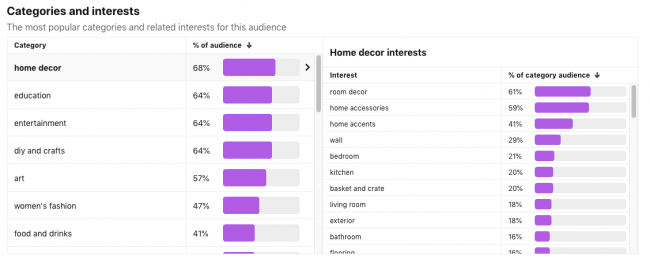
At the time of writing this article, the most popular categories on Pinterest are:
- Home Decor
- Education
- Entertainment
- DIY and Crafts
- Art
- Women’s Fashion
- Food and Drink
- Beauty
- Event Planning
- Gardening
You can then drill down to top Interests in the right pane and see what niche topics are most popular within a major category. Pinterest trends do change from time to time so these most popular categories can change. The best way to see what the most popular categories are right now? Go to Audience Insights and look for yourself!
Don’t worry if your business isn’t in the top ten categories! Your business can still be successful with Pinterest even if you’re not in the top ten most popular categories on Pinterest.
How to Pick the Right Pinterest Board Category
So how do you pick the right category for your Pinterest boards? Some boards are super obvious, like a board of women’s outfits and clothing you love—that’d belong in Women’s Fashion. Some categories are pretty easy to pick.
Others, however, can be more difficult to choose the right category, especially if you’re a course creator, online business owner, or service provider.
Here’s the process I go through to find the right category for my boards:
- Think about the audience that will want to see your pins. What are they searching for?
- If they picked a category to look at, which one might it be?
- Take a look at that category and see if your pins would fit into the content being shown. If not, try again.
- Don’t find something right? Don’t sweat it. Just pick something you think is logical and move on!
The best board category for most courses and business coaching content? Education. There’s always a big number of pins in that category related to any new skills or information someone wants to learn—and it’s the most logical in my mind!
Next Steps? Continue to Optimize Your Boards!
Board categories are just the tip of the iceberg when it comes to creating optimized boards. You can follow these additional guides to help you improve your Pinterest account.
- Make a list of board ideas
- Create additional targeted boards
- Update your board title for SEO
- Write better board descriptions
- Add a cover photo
- Organize your boards
- Clean up content
- Add featured boards
Don’t care to go through this entire process on your own? I offer Pinterest optimization and management services so you can save time while improving your Pinterest effectiveness for your business.

