
Finding the best boards for your business should focus on audience research to find out what your audience cares about, engages with, and wants to learn and discover when they’re interacting with your business.
The process to find what to pin on Pinterest and what boards to create is part keyword research and part audience insights. It’s a smaller part of Pinterest SEO that can help guide you to get more traffic from Pinterest.
Developing Pinterest board ideas for businesses is a bit harder than just creating boards as your heart desires because you want to make sure that your boards will resonate with your audience and help promote your brand as well as drive traffic to your site. Once you’ve come up with great board ideas, you can use that to inform how to write great board descriptions, pin descriptions.
It takes a bit of patience but it’s well worth the trouble!
Using Audience Insights to Find Pinterest Board Ideas
If you have an existing Pinterest business account you’ve had for a while and have been doing an okay job of creating boards and pins for your audience, Audience Insights is a great way to discover more about your audience. This can give you great guidance for Pinterest board ideas to make for your account. You don’t have to have an optimized Pinterest profile for this tool to be insightful for board ideas!
Go to Audience Insights and select Your Engaged Audience from the dropdown to look at insights from Pinterest users who have engaged with your current content.
Next, look at the categories below and select one to drill down more to see what kinds of content your audience is currently engaging with across all of Pinterest, not just your account.
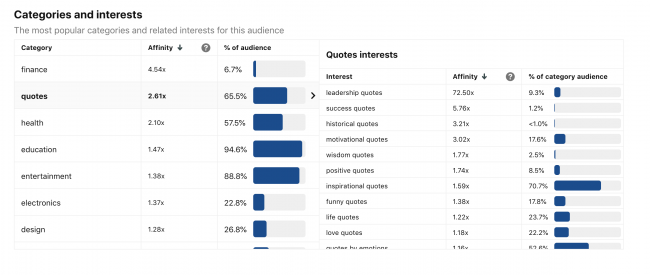
Affinity is how much more likely versus the average Pinterest user your audience will engage with that kind of content. % of Category Audience is the percentage of your audience that is interested in that category.
I love to look at the Affinity metric to know how likely my audience is to engage with content I create or pin in the future. This can help you grow your audience by expanding your reach to people who are interested in categories related to your business.
However, don’t forget that % of Category Audience is important because it shows you how much of your current audience cares about a particular topic. When you’re looking for good board ideas for Pinterest, the best ideas are a combination of the audience you want to capture and the audience you currently have.
For instance, in my engaged audience, a great pin board idea for my account is Leadership Quotes, based on the affinity of my audience. However, I should also make sure that I include Inspirational Quotes into that board because a larger portion of my audience. I don’t want to under serve my current audience while I’m growing to capture a new one!
Using Keyword Research to Find Pinterest Board Ideas
Another way to find good pinterest board ideas and create a list of pinterest boards you want to create is to go through the process of Pinterest keyword research. If you are starting a new account, this is the best way to start.
While you’re researching keywords using my tutorial, you’ll want to think about different topics you’re coming across while you’re searching your main keywords. Pinterest’s keyword tool shows you related ideas when you do keyword research, not just what exactly matches your search.
For instance, you can put in a major category like “career” and see all kinds of keyword ideas that drill down into boards you can create for your career coaching business, like a board about how to dress professionally, career quotes, how to find your calling, and more. All of these are great business board ideas that could drive traffic to your website.
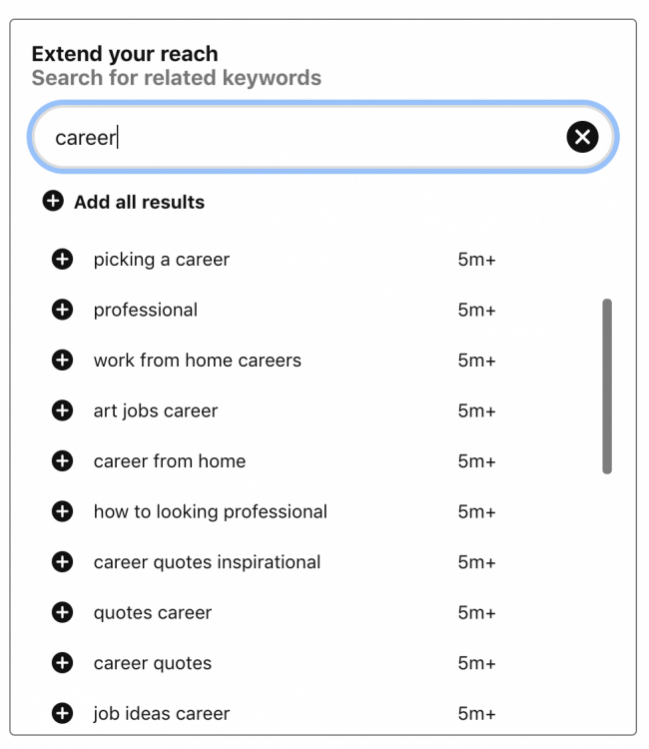
As you develop your board list, you can also use the keyword research tool to find out how many people are searching for your boards you’re considering creating and identify which boards are the most important for your audience.
And as a bonus, you’ll discover all kinds of content you can create on your website to get the most from your Pinterest traffic!
Using Pinterest Analytics to Find Pinterest Board Ideas
Because Pinterest shares analytics information for both your own website’s content and other content that you pin, you can gain some great insights into other board ideas that your audience might engage with.
Go to Pinterest Analytics while you’re signed into your account and look at the pins and boards that are performing well on your account already.
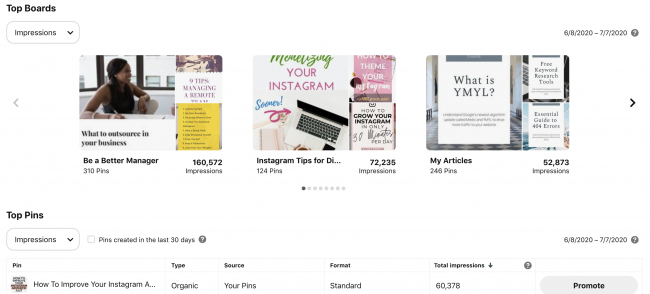
I like to look at what’s working based on the following:
- Impressions - helps me figure out how to reach more people with similar pin boards or pin content because a larger portion of my audience sees it and the algorithm is likely to show it to them
- Engagements - helps me figure out what content my audience likes that will produce more repins for my account
- Link Clicks - helps me figure out what content will drive the most traffic to my audience and what I need to create on my own site
What do I look for to find new board ideas? What common trends I see in the content that performs the best, both for boards and for pins. I also take a look at which pins are producing the best on my boards so I know if I need to create a separate board for a more granular topic.
Next Steps After Gathering Your Board Ideas
Once you’ve gathered all of your board ideas together, you’ll have a clear idea of what content you need to start creating for and curating on your Pinterest boards. You’ll want to follow these other steps to make sure you implement your Pinterest board strategy:
- Create a new board based on your ideas
- Optimize your board titles
- Optimize your board descriptions
- Choose the right board category
- Add a board cover
- Organize your board
- Decide if other content can be combined from outdated boards
- Decide if your new board should be featured on your profile
If you’re still not clear on which boards will be the best for your audience, the next thing to do is just try it! Pinterest is one of the easiest platforms to test things out on—because it changes so quickly. As long as you’re following best practices, you can’t do a lot of harm to your Pinterest account.
Struggling to Make a List of Pinterest Board Ideas?
Don’t want to go through all this trouble to discover the right Pinterest board ideas for your business? You can hire my team and I to take over your Pinterest management and we’ll do all the footwork to develop a Pinterest board list just for your business—no cookie cutter lists required!

