
Board titles help Pinterest better understand what your content is about and is an important step in doing Pinterest profile optimization. Taking some time to optimize your board titles can make a huge difference in your Pinterest account performance.
What Is a Board Name On Pinterest? How Do I Edit Board Titles?
When you create a new Pinterest board, you’ll have to give a board title to your new board as part of the creation process.
Board names appear at the top of board pages above your board’s description:
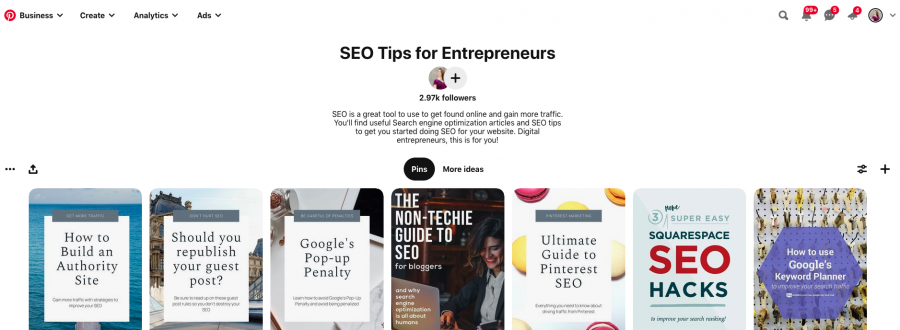
As well as on the individual pin information:
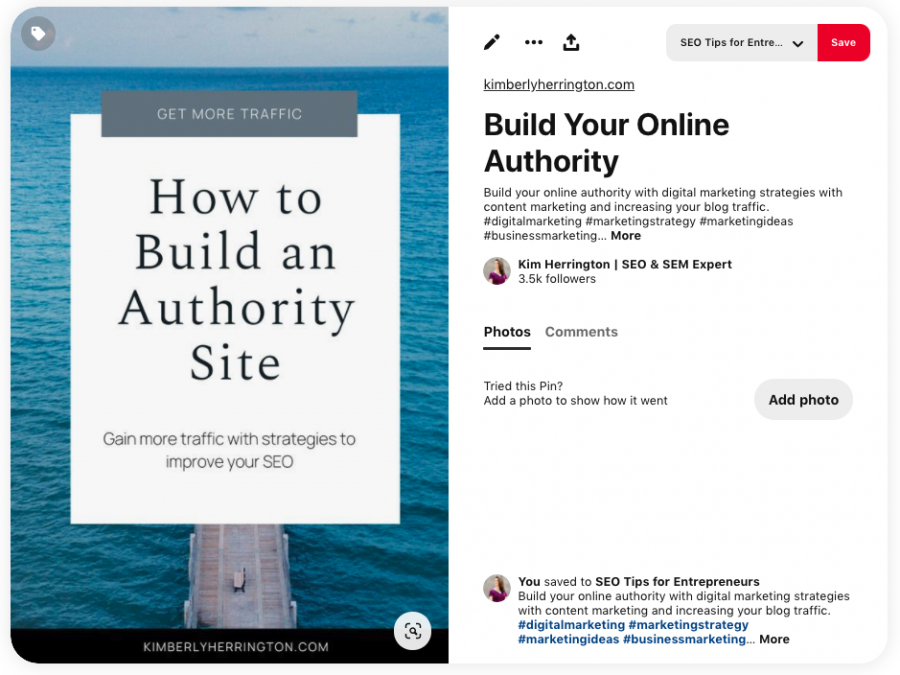
You’ll also see board names on your profile in your featured boards list:
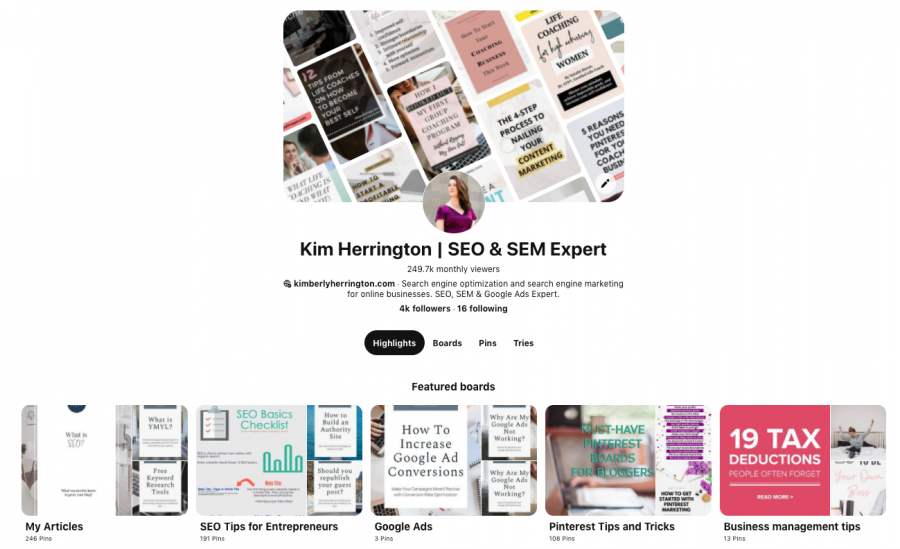
You can edit your existing board names by clicking on the three dots on a board page and clicking edit or set a board name title when creating a board for the first time.
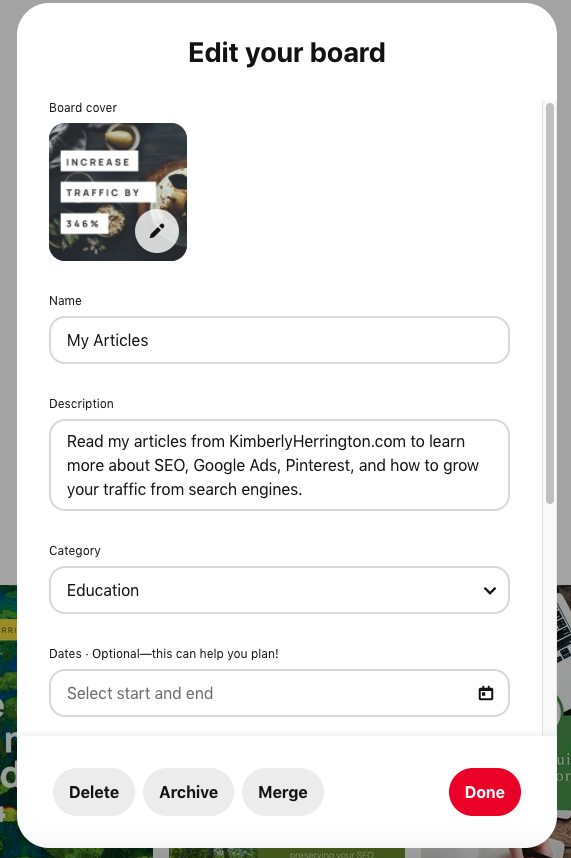
Why Are Board Names Important For Pinterest SEO?
Board names help increase your account’s Pinterest SEO by helping Pinterest understand the relevancy of your boards and pins on your boards. It’s one of the main factors in Pinterest SEO, which also includes other factors related to Pinterest boards, including your Pinterest board descriptions and which category you select for your boards.
Using creative Pinterest board names can help you get your boards in front of more people if you use the right keywords in your board titles. However, be careful not to get too overboard with cute Pinterest board names that aren’t relevant or easy to understand what your board content is about.
When choosing board names for your business account, you’ll want to make sure that they’re optimized by choosing the right board ideas and names.
How Can I Find Pinterest Board Name Ideas?
The best way to find great ideas of names for Pinterest boards is to use Pinterest keyword research techniques to find out what people are searching for on Pinterest. It’s also a great process to use to find the right ideas for your Pinterest boards that will help you get in front of the right audience for your business.
I recommend using the following process to find ideas for your Pinterest board titles.
1. Use Pinterest’s keyword research tool to find board name ideas
If you have a business account, you can use Pinterest’s advertising keyword research tools to find appropriate keywords to include in your board names. This will show you information about topics and search volume on Pinterest that will help you identify your main keywords to include in your board titles.
To get to the Pinterest keyword research tool, click on the Ads tab at the top of your Business Hub page and go to create a new ad. Don’t worry, we’re not going to actually run a campaign—we’re just using the research tool!
Once you’re on the next page, create a new campaign for traffic and go to the next page where you’ll find the keyword research tool about halfway down the page.
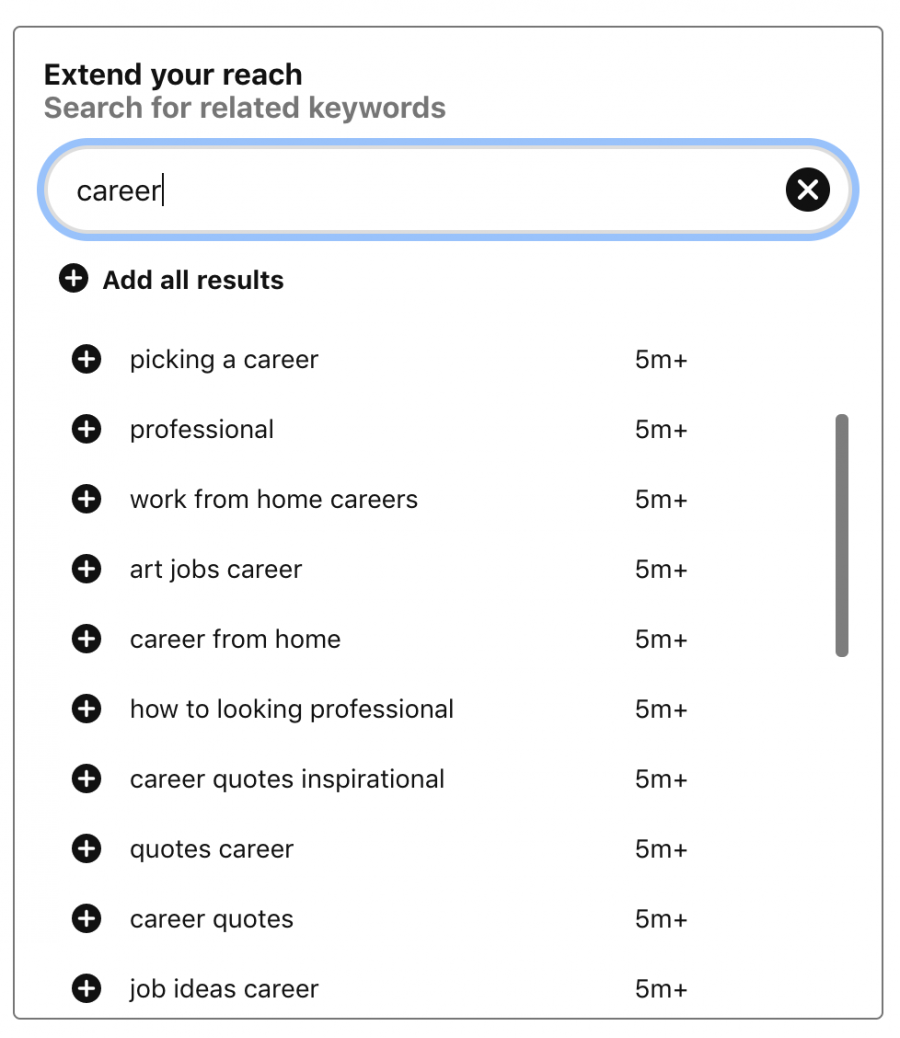
You can type in topics and ideas related to your board content to discover keywords related to your content and identify which topics are the most searched for on Pinterest!
2. Use Guided Search to find board name ideas
The next thing I check when creating optimized board titles is Guided Search. When you search for a topic in Pinterest, you’ll notice recommendations at the top of your search results page:
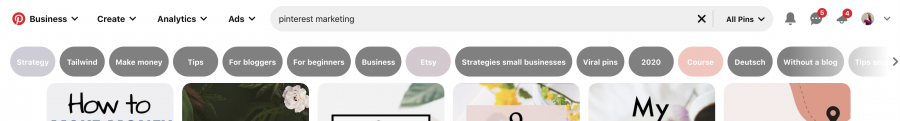
This is called Guided Search and helps you discover new topics within a search topic. It’s a great way to find new ideas for board names and better perfect your keyword research to nail down even more granular keywords to use in your board names.
3. Use Pinterest search autocomplete to find board titles
You can also find other board title ideas by using autocomplete on Pinteret’s search bar. It’s one of my favorite ways to narrow down keyword terms into my ideal target audience! After all, Pinterest is a search engine so using it how your audience does can help you create better board titles.
You can put your target keyword into Pinteret’s search bar and see what it turns up as autocomplete ideas that you can use for board titles.
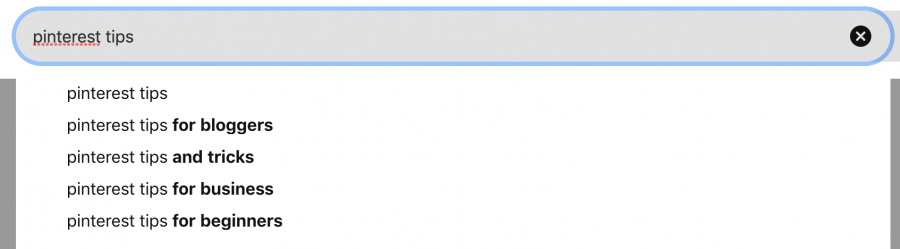
4. Look for top boards from similar accounts for board title ideas
Another way you can get ideas for board names is to look at your competitors on Pinterest and look at their boards. While you can’t tell which boards are the most popular in their account or which ones drive the most traffic, you can gather together new ideas by looking at their account to see what they’re currently using.
You can also look to see what turns up in your own home feed and what Pinterest thinks you may want to see. If you’re pinning a lot of things that are related to what you want your audience to see, you’ll likely see some of the same pins and boards your audience might be seeing. Looking at those boards can give you a gauge of what may be working on your competitors’ accounts.
Pinterest Board Name Generator Tool
The best Pinterest board title generator tool is Pinterest’s own keyword research tool plus the . Why? Because it allows you to find keywords to use in your board titles that can help your boards and pins be seen by more people in home feeds and search.
To use Pinterest’s SEO tools as a Pinterest Board Name Generator Tool for your own board titles, you can follow this same process:
- Go to Pinterest’s keyword research tool and find some main keywords.
- Use Pinterest’s autocomplete to see if there are more targeted search terms that you can incorporate into your board title.
- Go to the board you want to edit. Click the three dots on the left of the screen under the board description and click Edit.
- On the board settings, you can change the board name to your new optimized title.
Need an optimized board name example to follow? Keep reading!
How Can I Optimize Pinterest Board Names?
To optimize your Pinterest board titles for Pinterest SEO, you’ll want to include your main keywords in your board titles. You don’t have to get super creative with your board names for your boards to perform well, actually! You just need to target the right keywords.
For instance, one of my main keywords is “Pinterest tips” that I found doing Pinterest keyword research as one of the top keywords for my niche:
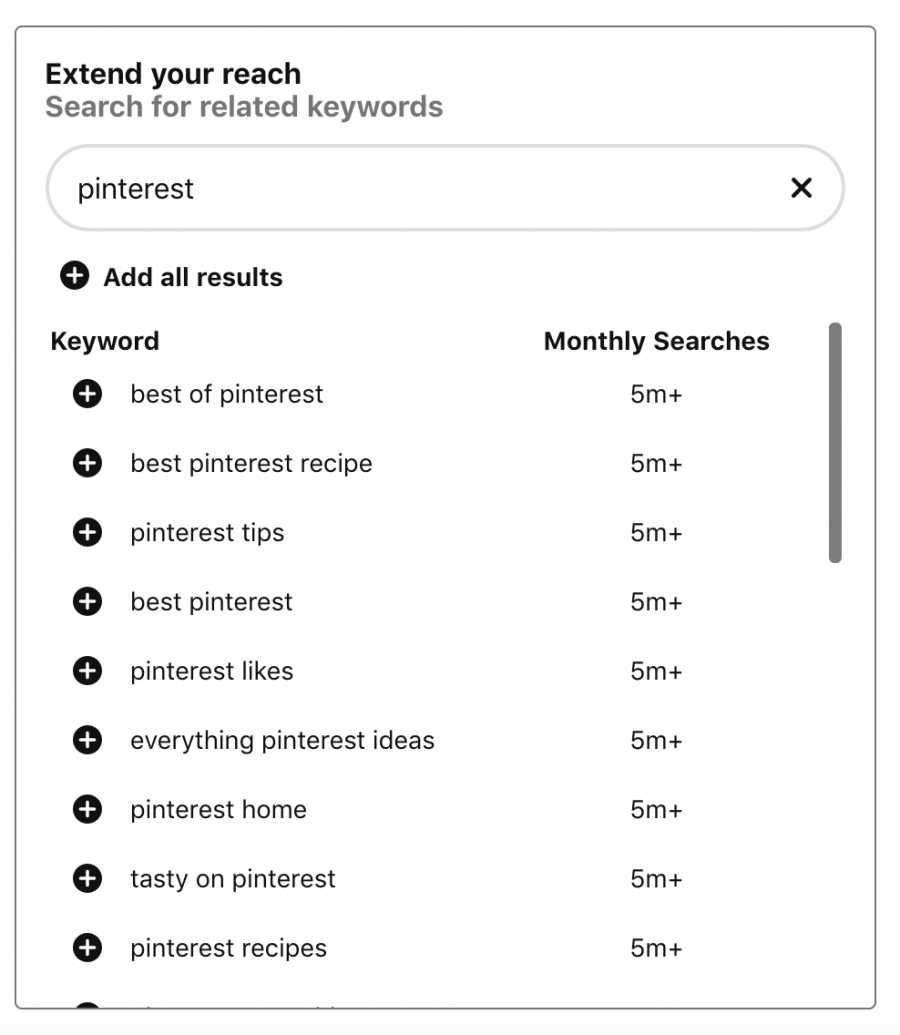
I also then used this keyword information to do additional research in Pinterest’s autocomplete search feature and found a few more ideas that I could create multiple boards targeting difference niches in my audience with more targeted keywords:
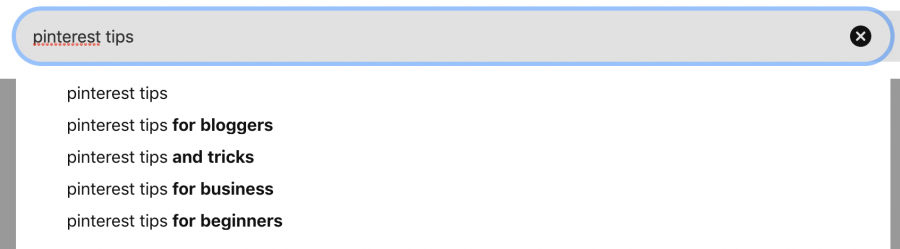
Using this information, I made a board with the title “Pinterest Tips and Tricks”:
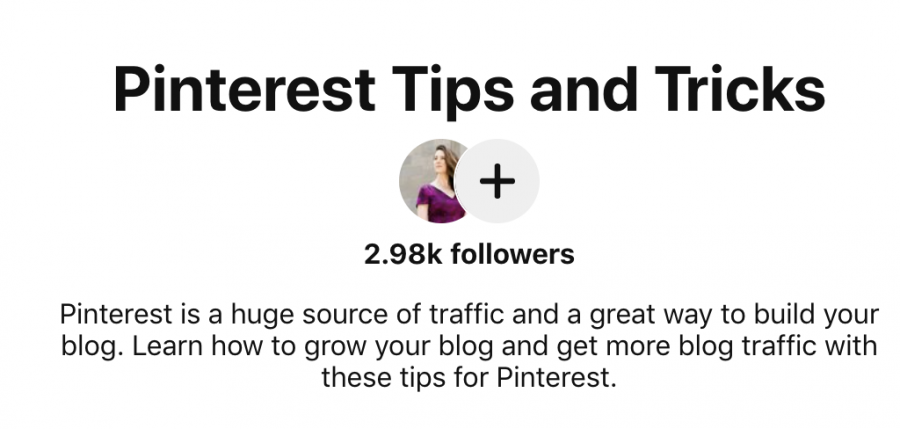
And now you have Pinterest search optimized board names! Deciding what to name your Pinterest boards can have a big impact on your Pinterest account’s performance, including how many people see your pins and how much website traffic your pins produce.
Optimize Your Pinterest to Increase Traffic
Now that you’ve optimized your Pinterest board titles, you’ll want to continue to optimize the rest of your Pinterest account to get more Pinterest monthly viewers and increase your traffic from Pinterest.
Don’t want to go it alone? Check out my affordable Pinterest management services where my team and I can optimize your account for you, manage day-to-day pinning, and help you gain more traffic and conversions from your Pinterest account.

